Quick Shortcut Maker. This app can create a shortcut to an application from the list of activities which are installed on your phone. Even if so many applications are installed, you can choose an activity smoothly. You can also use the QuickShortcutMaker for searching the app which you want to launch. This FRP bypass solution works on all ZTE devices with Android version 7.0 (99% working!) Let us know how your unlock goes in the comments BELOW! Google Play Services APK; Android Settings APK; Quick Shortcut Maker APK. It’s Time To TalkBack. Turn on your ZTE device with the FRP lock and connect to wifi. Quick shortcut maker v.2.0.0 APK helps you when you need to choose “Type email and password“ and enter any Gmail account. It unlocks and removes FRP account in an easy and fast way. Always use the latest version of this app to prevent any issue during the unlocking this is an older version. How to Bypass FRP using The Quick Shortcut Maker? Step 1: Using the mobile which needs to be locked, go to the google chrome browser and search for the quick shortcut maker apk. Step 2: Install quickshortcutmaker 2.40 and if it doesn’t work, try an earlier version. Step 3: Install the google account manager.
In this post we are giving instructions on how to remove FRP Account on Samsung Phones having android version 7.0 – 7.1 without using any professional tools or box. Samsung FRP bypass is much easier, just follow the instructions below to remove Samsung FRP.
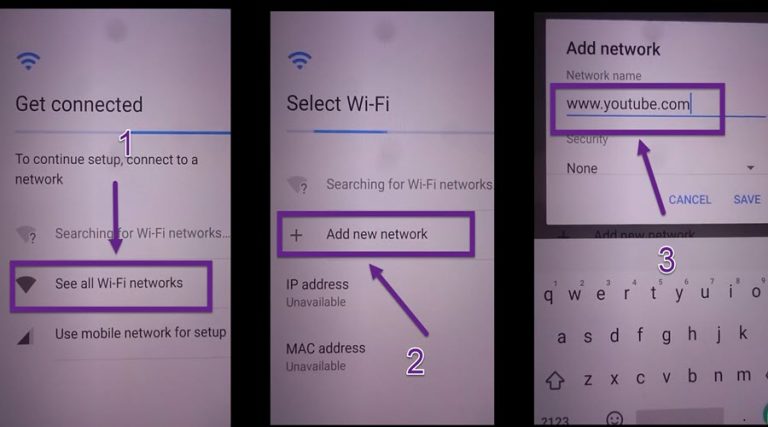
Quick Shortcut Maker Apk Frp
Follow The Instructions To Remove Samsung FRP Of various Models Launched in 2017.
Download Quick Shortcut Maker Techeligible
- Power on the device.
- You will see startup menu (Language Select) click on Next
- Select your WiFi, enter password and connect your WiFi.
- Go back to same startup Menu pressing Back, Press “Home Button” 3 times gently. Now Talkback Option is Enabled.
- Draw L on your Screen and you can see many options.
- Double click on “Talkback Settings” Options and open it.
- Scroll down using two finger and click on > Help & Feedback. Open it.
- You can see there search icon. Type Voice.
- Now you will see search results, choose “Get Started with Voice Access” and click on it.
- You can see a YouTube video Logo, click on it.
- The video will be played after click share icon of video .
- Now choose 3 Dots. Now launch YouTube app.
- Go to “YouTube> Settings> About> Google Privacy Policy” and you will come to browser directly (choose internet Browser).
- Now Click on “History> Download History and you can access File Explorer/ My Files.
- Insert OTG USB having Google account Manager and Quick Shortcut Maker Apk files.
- If you don’t have this Frp bypass Apk then download from here and copy it on USB drive.
Quick Shortcut Maker For Windows
- Install “Quick Shortcut Maker” Apps and open it.
- Search for Calculator and click on it.
- Now click on Try arrow text and Calculator Open.
- Now Type this code on Calculator ” (+30012012732+”
- Now Enter Code ” *#0808#”
- Select AP and on USB Setting DM+ACM+ADB and click on Ok.
- Reboot Phone and Insert USB cable into PC
- Now you can see “Allow USB Debuging” Option on Your phone Menu.
- Click on Always allow usb debug
- Now your phone ADB Interface is Enabled.
- Use any ADB Frp Bypass tool or Software Box to reset Frp.
- Open tool and press Remove FRP wait few seconds until it Say “Remove FRP Done”.
- Now your gmail account Lock/ FRP is bypassed successfully.
- Click on Next button on your phone and Setup it.
- Now you can get your Home Screen, That’s all.
- Enjoy !!!!