To bypass iCloud Activation on iPhone 4/4S/5/5s with doulCi unlock tool is very simple. Just add the 'MAGIC LINE' to your 'hosts' file on any operating system you are using, then all you need to do is open the iTunes and connect your device via USB cable. ICloud Activation Lock bypass on iPhone 4/4S/5/5s will be done in seconds. License: Icloud Bypass Tool iN-Box V4.8.0 Latest Tool. You may try it free for always. Restrictions on Use: This software must not be decompiled, disassembled, reverse-engineered or otherwise modified. Credit ©: Icloud Bypass Tool iN-Box V4.8.0 Latest Tool All right reserved. ICloud Bypass Tool For Windows Free iFrpfile beat One Tool V1.0.7 Free Tool 2021 iCloud Bypass 13 & 14.2: All iFrpfile in one iCloud tool is now live for your Windows device to use. It’s a really helpful tool to uninstall the iCloud lock from your iPhone, which is now available for Windows computers on iPad. Doulci Activator is popularly known as Doulci Unlocking Tool as it is used to bypass & unlock iCloud. It can be used on several iOS devices like iPhones & iPad, which is a great advantage for iOS freaks. It does not feature a heavy setup and completes the unlocking process within 18 minutes.
- Icloud Bypass Tool - Icloudin
- Icloud Bypass Tool App
- Icloud Bypass Tool For Android
- Icloud Bypass Tool 2020
When you lose or forget your iCloud password, you will be unable to access many features and function on your iPhone. This can also happen when you purchase a second-hand iPhone and the previous owner's iCloud account is still active on the device. In the past, it was impossible to get out of this problem, but with the rise of iCloud unlocking tools, it is increasingly easier to bypass an iCloud Activation lock.
There are lots of iCloud unlocking tools out there, and in this article we are going to look at one of the most popular iCloud bypass tools - iCloudin. Here is a complete review of the iCloudin and a better alternative.
Part 1. What is iCloudin?
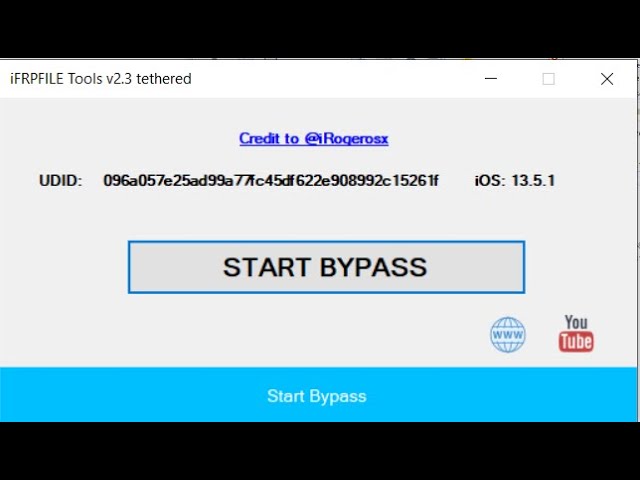
iCloudin is a popular iCloud unlocking tool that helps you bypass iCloud Activation Lock on iPhone or iPad. It is quite simple to use, however, you may run into problems of locating the download link for this program. Once you are able to download it though, you will find that it is a very useful tool for the removal of an old iCloud account that you no longer have access to. This tool is also quite helpful when you need to delete someone else's iCloud account from an iPhone/iPad as is the case when you purchase a second hand device.
Part 2. Pros & Cons of iCloudin
To help you understand whether iCloudin is right for you or not, we thought we'd outline the program's pros and cons:
Pros
- It works very well to bypass iCloud Activation Lock from any iPhone or iPad.
- The user interface is very easy to use and follow, even for beginners.
- It is completely free to use, no premium option at all.
Cons
- It is only compatible with iPhones running iOS 9 or earlier versions.
- It can be very difficult to find the download link for iCloudin and therefore it is very easy to download fake versions that can be loaded with viruses.
- Sometimes it fails to work to remove iCloud Activation Lock from iPhone or iPad.
- It is only available for Windows users, no Mac version available.
- You must have iTunes installed on your computer to use this iCloud unlocking tool.
Part 3. How to Download and Use iCloudin
If you can find the correct download link for iCloudin, it is one of the best iCloud activation removal tools and actually very easy to use. Here's how to download and use iCloudin to remove iCloud lock free on your iPhone:
Begin by downloading iCloudin to your computer from the iCloudin download link you've found and then extract the ZIP files you download.
If you don't have iTunes installed on your computer, install it before you can start using iCloudin. If you already have iTunes, make sure you are running the latest version.
Connect the locked iPhone to the computer using the lighting cable and then open the iCloudin program. Click on the 'Host's file IMEI'.
In the new window that opens, locate the iCloudin folder and then select 'Hosts_Activation _ IMEI.java'.
The iCloud unlocking process will begin immediately and you should see a progress bar to track the unlicking process.
Icloud Bypass Tool - Icloudin
When the process is complete, the iCloud Activation Lock should be removed from the iPhone. You can check if you are able to access all the iCloud features and functions now.
Part 4. Does iCloudin Really Work?
You may be wondering if iCloudin will work for you especially given how difficult it can be to find and download the program. We tested the effectiveness of the tool on iPhone 7 Plus, iPhone 8 and iPhone X, the results were varied. Each of the iPhones was running the latest version of iOS.
The results were not encouraging. Even after using iCloudin several times on each iPhone, we were unable to remove the iCloud Activation Locks on any of the devices. But like we mentioned before, iCloudin works with earlier versions of iOS and if you are running iOS 9 or earlier, it may be able to help.
Part 5. Recommended iCloudin Alternative
But if you are running iOS 10 and later, you may find that iCloudin is not an ideal solution for you. So, if you try to use iCloudin and it fails to work or you are unable to find a download link for it, we have an alternative that will work regardless of the version of iOS you are running on your device or even the iPhone model. This is FoneGeek iPhone Passcode Unlocker, a tool that is specifically designed to help you bypass iCloud Activation Lock. Yet, it can do much more. Here are just some of the program's other features:
- It can unlock all types of screen passwords from an iPhone or iPad very easily and quickly.
- It is very easy to use and doesn't require any technical know-how. The interface is easy to use, allowing you to unlock the iPhone in just a few minutes and a few simple clicks.
- It is compatible with the latest iPhone 12/11 Pro and all other iPhone models as well as with all versions of the iOS firmware like iOS 14/13.
Here's how to remove iCloud Activation Lock from iPhone without password:
Step 1: Download and install the iCloud Activation Lock removal tool on your computer. Once it is installed successfully, double-click on the program's icon to open it.
Step 2: In the main interface, you should see three options. Click on 'Unlock Apple ID' to continue. And then connecting your iPhone or iPad to the computer using USB cable.
Step 3: 'Trust this Computer' on the iPhone/iPad to allow the program detecting the device. You should know the lock screen password of the device to use this unlocking function. The program will begin scanning the device's data.
Step 4: Once the device has been detected, click on 'Start Unlock' and the unlocking process will begin immediately. A progress bar on the screen will help you keep track of the unlocking process.
When it is complete, a popup will appear notifying you that the process is complete. You can now check if the device has been unlocked.
Icloud Bypass Tool App
Icloud Bypass Tool For Android
As a professional writer who is interested in technology, Edwin J. Parke has helped thousands of users by offering various tips to solve their problems.